Welcome to a new MOBILE APP, ONLINE BANKING PLATFORM, AND WEBSITE!
How To Videos
Watch the video below to learn how to log in to our BRAND NEW mobile app and online banking if you already use our app/online banking.
Watch the video below to get an overview of our NEW mobile app and online banking.
Watch the video below to learn how to log in to our BRAND NEW mobile app and online banking if you're a FIRST-TIME user.
Step-by-Step Login Instructions:
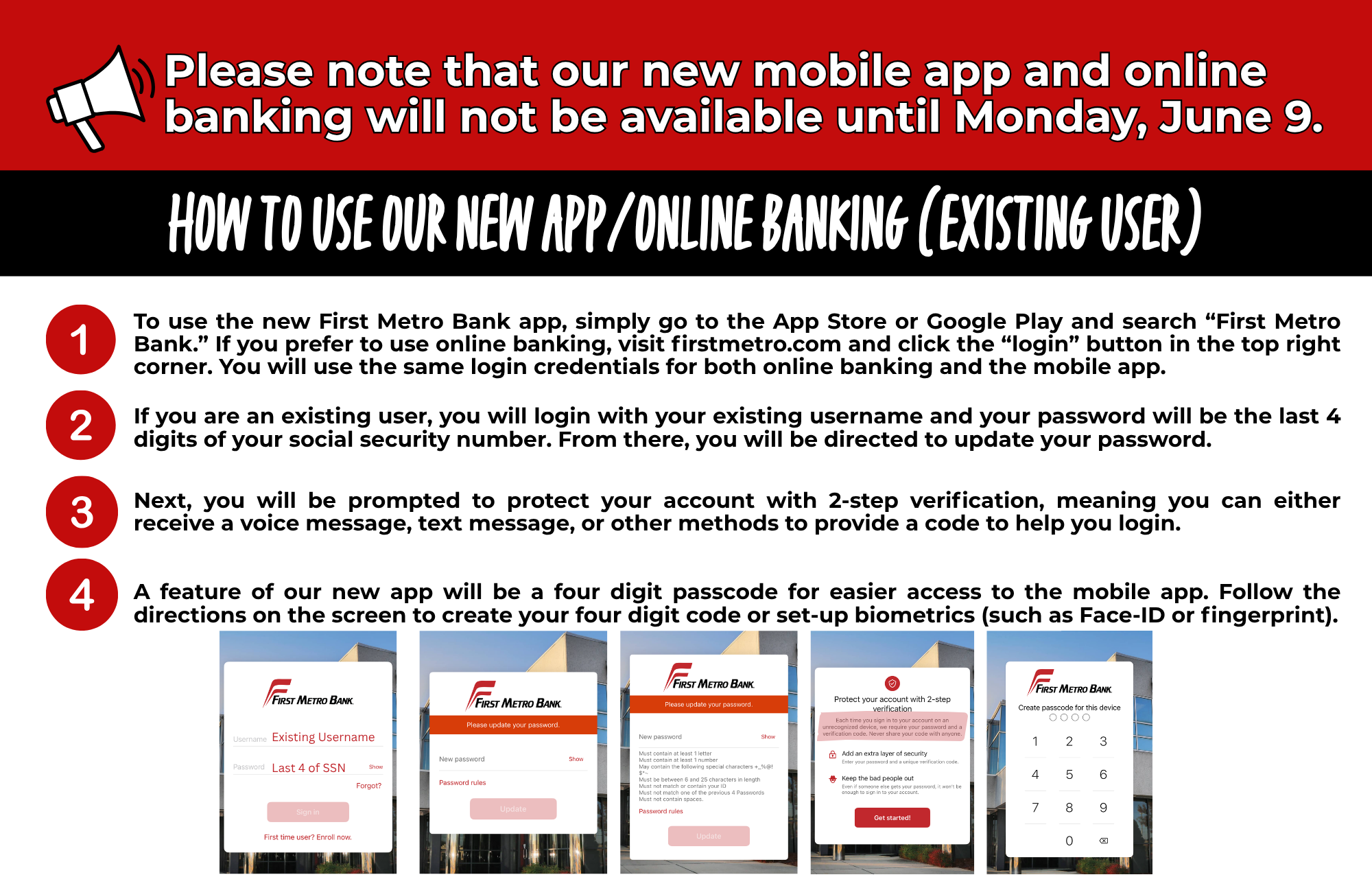
[Please note that our new mobile app and online banking will not be available until Monday, June 9. HOW TO USE OUR NEW APP/ONLINE BANKING EXISTING USER) 1. To use the new First Metro Bank app, simply go to the App Store or Google Play and search "First Metro Bank." If you prefer to use online banking, visit firstmetro.com and click the "login" button in the top right corner. You will use the same login credentials for both online banking and the mobile app. 2. If you are an existing user, you will login with your existing username and your password will be the last 4 digits of your social security number. From there, you will be directed to update your password. 3. Next, you will be prompted to protect your account with 2-step verification, meaning you can either receive a voice message, text message, or other methods to provide a code to help you login. 4. A feature of our new app will be a four digit passcode for easier access to the mobile app. Follow the directions on the screen to create your four digit code or set-up biometrics (such as Face-ID or fingerprint).]
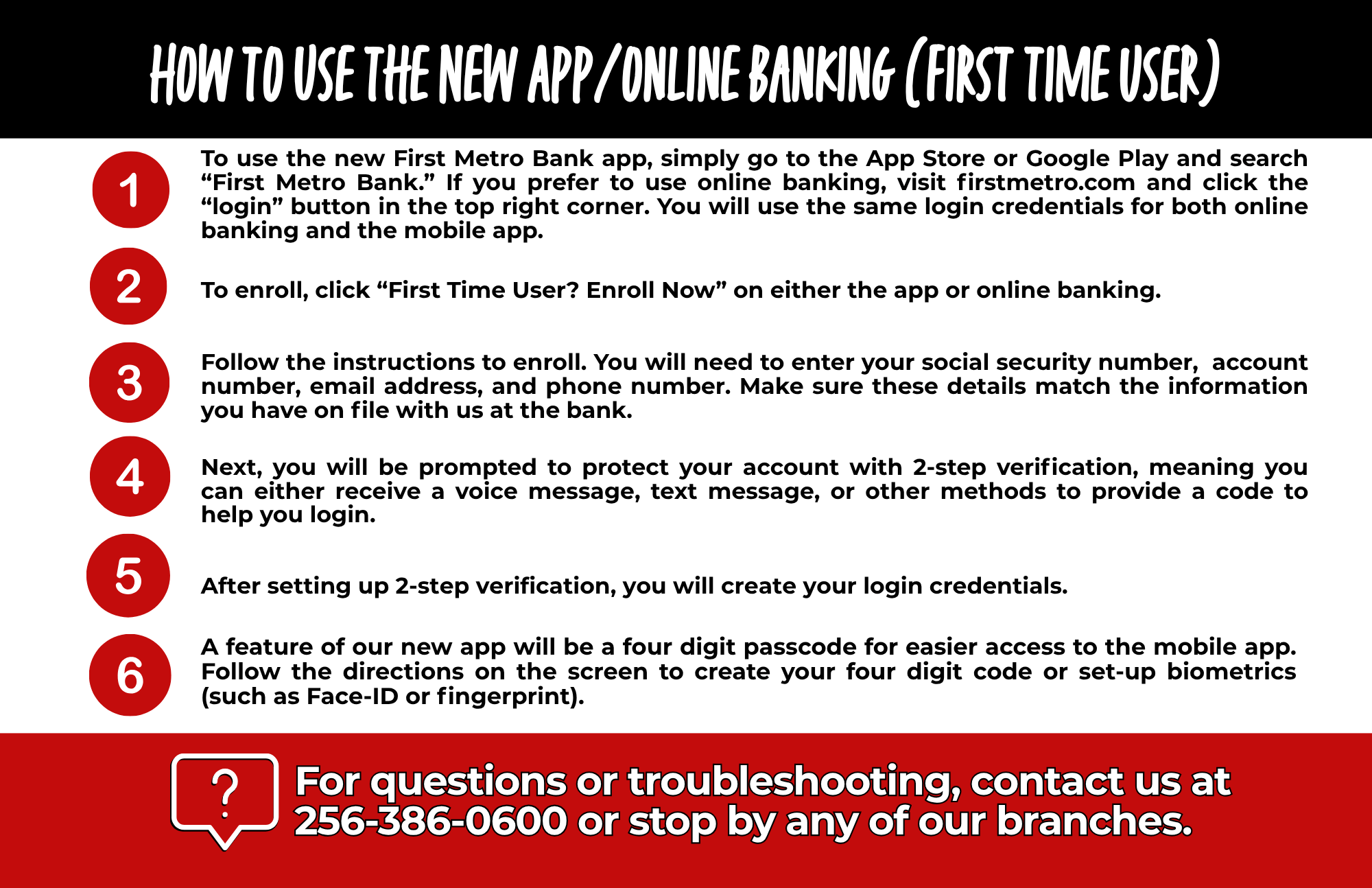.png)
[HOW TO USE THE NEW APP/ONLINE BANKING (FIRST TIME USER) 1. To use the new First Metro Bank app, simply go to the App Store or Google Play and search "First Metro Bank." If you prefer to use online banking, visit firstmetro.com and click the "login" button in the top right corner. You will use the same login credentials for both online banking and the mobile app. 2. To enroll, click "First Time User? Enroll Now" on either the app or online banking. 3. Follow the instructions to enroll. You will need to enter your social security number, account number, email address, and phone number. Make sure these details match the information you have on file with us at the bank. 4. Next, you will be prompted to protect your account with 2-step verification, meaning you can either receive a voice message, text message, or other methods to provide a code to help you login. 5. After setting up 2-step verification, you will create your login credentials. 6. A feature of our new app will be a four digit passcode for easier access to the mobile app. Follow the directions on the screen to create your four digit code or set-up biometrics (such as Face-ID or fingerprint). For questions or troubleshooting, contact us at 256-386-0600 or stop by any of our branches. ]
What To Expect:
- Enhanced features and improved digital tools
- A more user-friendly online and mobile banking experience
- Strengthened security for your peace of mind
- Seamless access to your accounts
Why We're Upgrading:
We are upgrading to provide a more efficient, user-friendly, and modern banking experience. This upgrade helps us offer better digital tools, faster processing, and enhanced features. We will be with you every step of the way through this upgrade. We're excited, and we know you will be too!
Extended Call Hours
Monday, June 9 through Friday, June 13
8:00 a.m. to 8:00 p.m.
8:00 a.m. to 8:00 p.m.
Saturday, June 14
8:00 a.m. to 5:00 p.m.
8:00 a.m. to 5:00 p.m.
We are here to help you through these changes. Call us at 256-386-0600 for troubleshooting or any questions you have about our new app, online banking, or website.
Our Promise To You:
Though our technology is going to be changing, our commitment to serving you will remain the same—just as it has since we first opened our doors in 1988. We’re excited and we know you will be too!